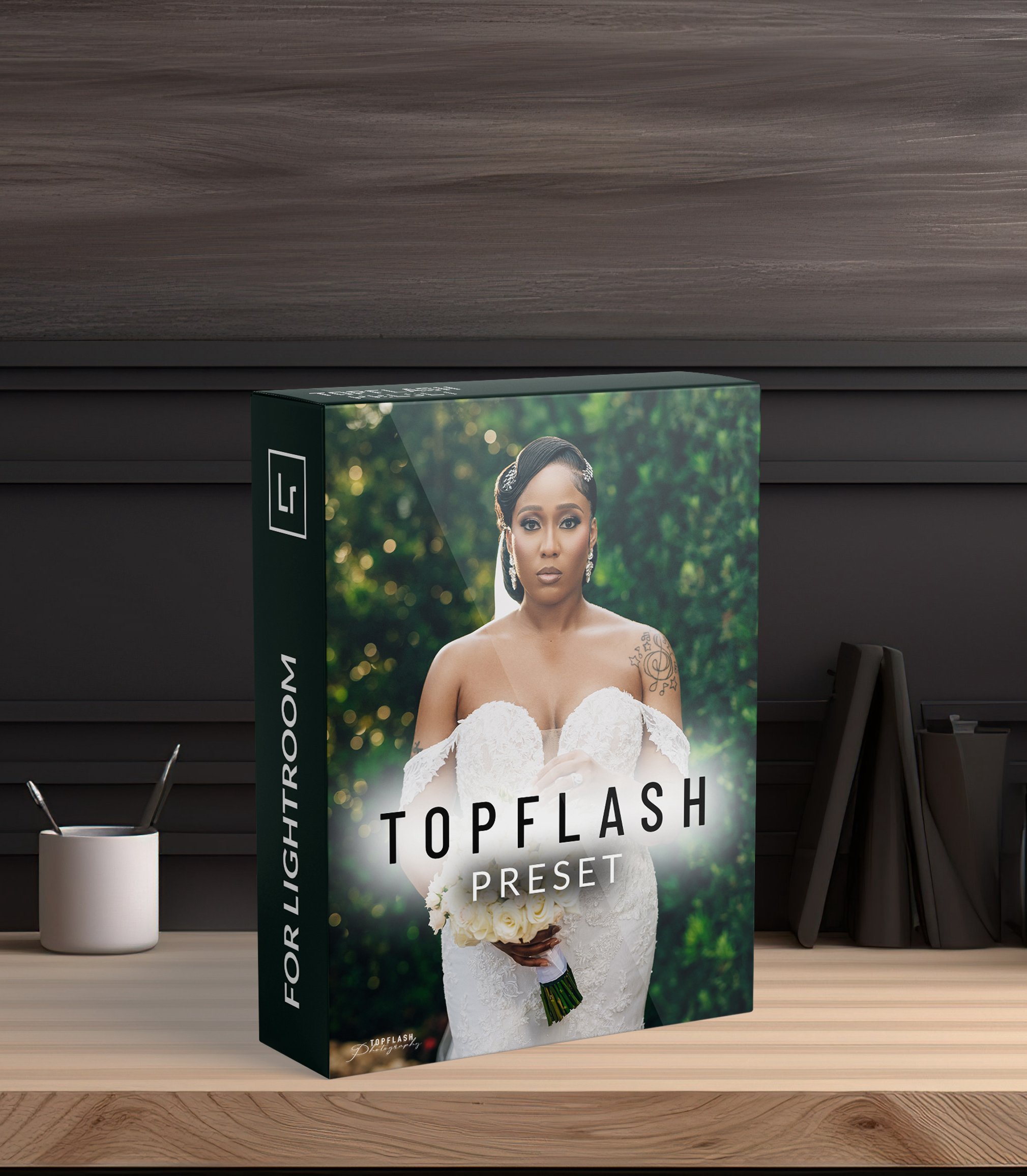 Image 1 of
Image 1 of
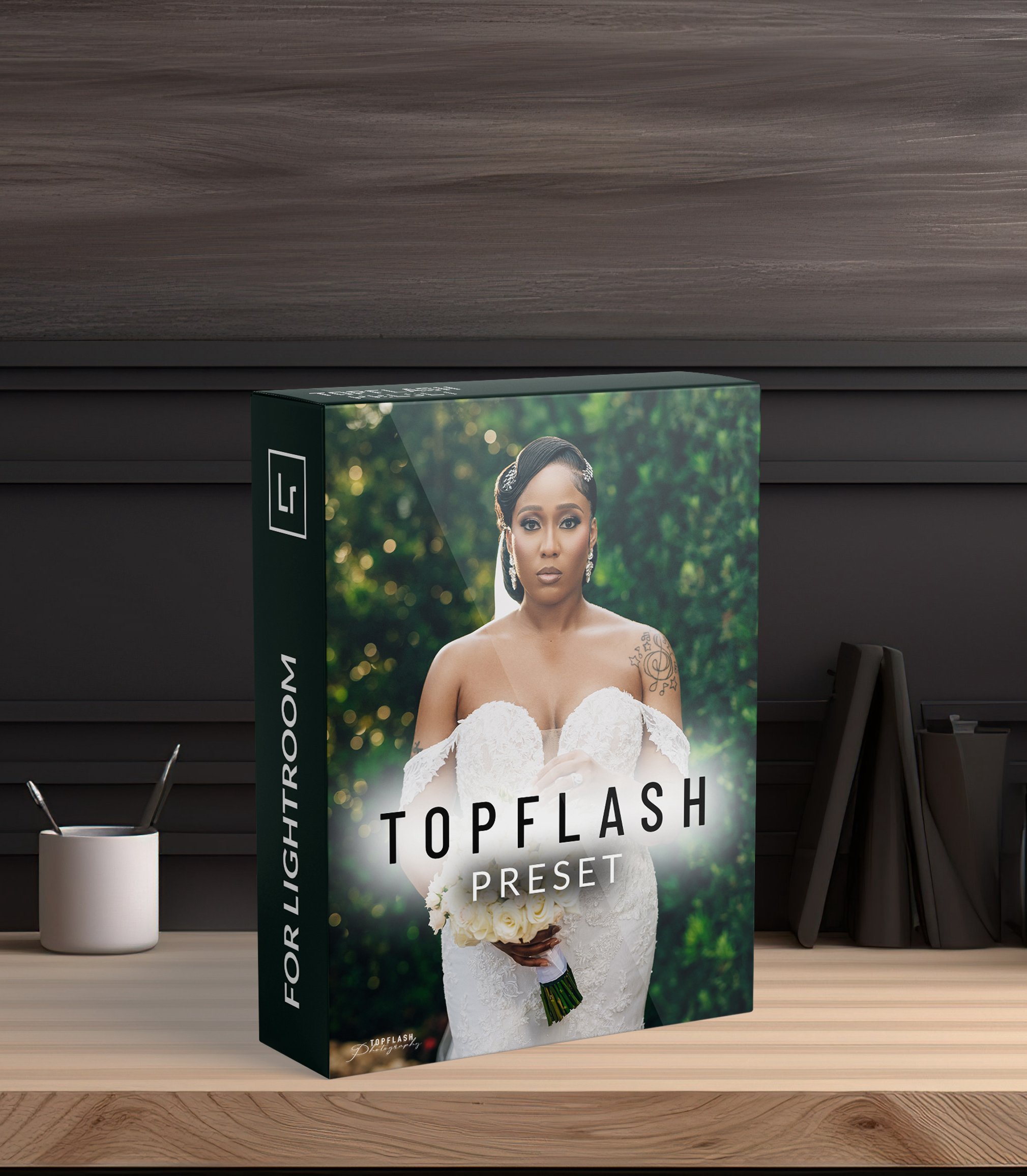
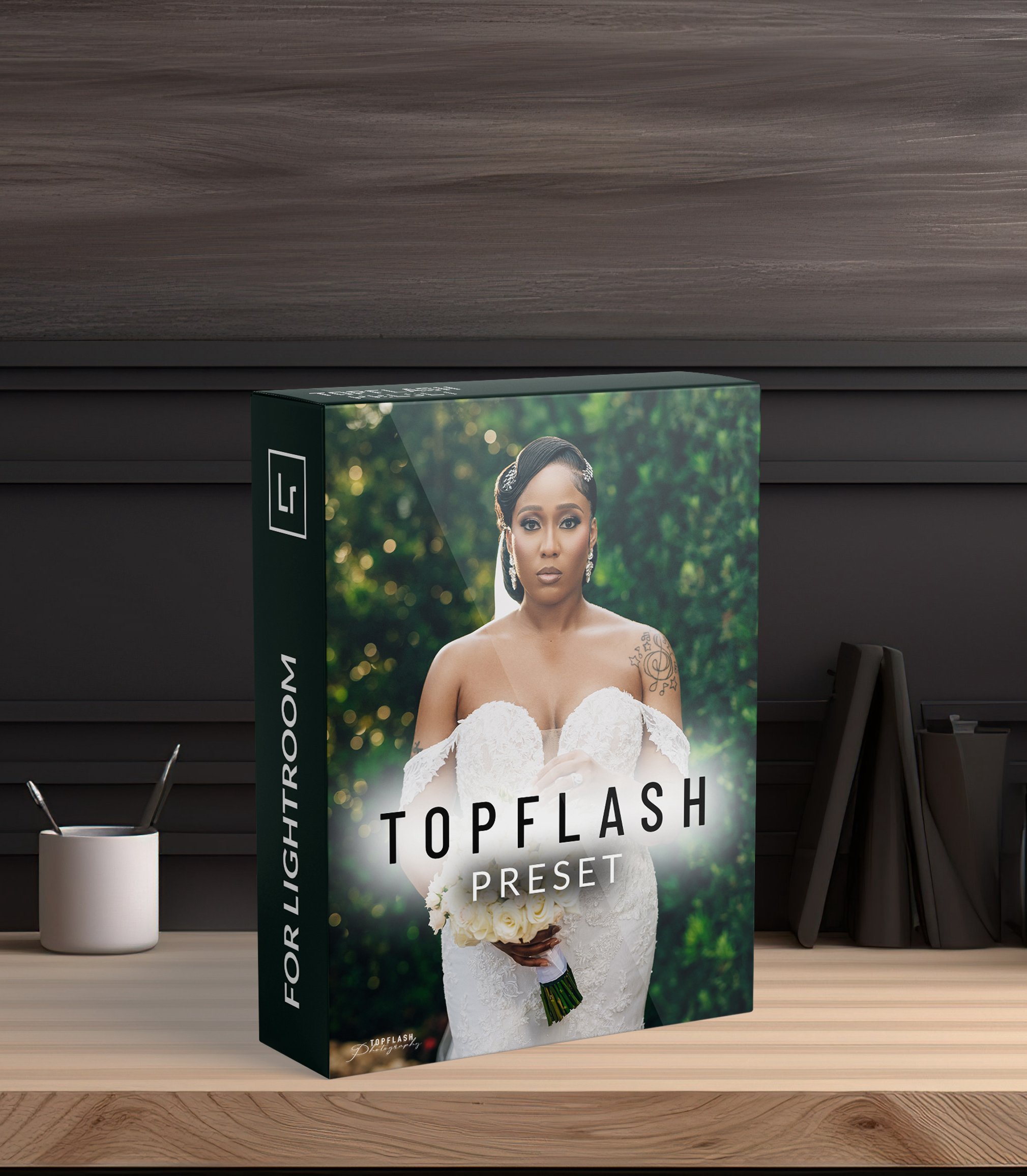
TOPFLASH PRESETS
Introducing our Deluxe Lightroom Preset Pack, designed to elevate your engagement, wedding, and portrait photography to new cinematic heights. This exclusive preset collection features eight meticulously crafted presets, each carefully tailored to infuse your images with stunning cinematic aesthetics and captivating atmospheres.
Whether you're capturing the tender moments of an engagement, the timeless beauty of a wedding, or the anticipation of a portrait session, our presets are engineered to enhance your photographs with rich, moody tones, dramatic contrasts, and refined color grading. Each preset in this deluxe pack has been expertly developed to bring out the cinematic essence of every shot, adding depth, emotion, and a touch of cinematic allure to your photography.
These presets are versatile and easy to use, offering a seamless way to achieve professional-grade cinematic effects with just a few clicks. Elevate your photography and unlock a world of captivating visual storytelling with our Cinematic Lightroom Preset Pack.
ALL SALES ARE FINAL (NO REFUND)
Introducing our Deluxe Lightroom Preset Pack, designed to elevate your engagement, wedding, and portrait photography to new cinematic heights. This exclusive preset collection features eight meticulously crafted presets, each carefully tailored to infuse your images with stunning cinematic aesthetics and captivating atmospheres.
Whether you're capturing the tender moments of an engagement, the timeless beauty of a wedding, or the anticipation of a portrait session, our presets are engineered to enhance your photographs with rich, moody tones, dramatic contrasts, and refined color grading. Each preset in this deluxe pack has been expertly developed to bring out the cinematic essence of every shot, adding depth, emotion, and a touch of cinematic allure to your photography.
These presets are versatile and easy to use, offering a seamless way to achieve professional-grade cinematic effects with just a few clicks. Elevate your photography and unlock a world of captivating visual storytelling with our Cinematic Lightroom Preset Pack.
ALL SALES ARE FINAL (NO REFUND)
Introducing our Deluxe Lightroom Preset Pack, designed to elevate your engagement, wedding, and portrait photography to new cinematic heights. This exclusive preset collection features eight meticulously crafted presets, each carefully tailored to infuse your images with stunning cinematic aesthetics and captivating atmospheres.
Whether you're capturing the tender moments of an engagement, the timeless beauty of a wedding, or the anticipation of a portrait session, our presets are engineered to enhance your photographs with rich, moody tones, dramatic contrasts, and refined color grading. Each preset in this deluxe pack has been expertly developed to bring out the cinematic essence of every shot, adding depth, emotion, and a touch of cinematic allure to your photography.
These presets are versatile and easy to use, offering a seamless way to achieve professional-grade cinematic effects with just a few clicks. Elevate your photography and unlock a world of captivating visual storytelling with our Cinematic Lightroom Preset Pack.
ALL SALES ARE FINAL (NO REFUND)
8 Deluxe Cinematic Presets
Chocolate Skin
Dreamy Memories
For The Yellows
Forever Love
It’s Shadey Baby
Old School Classic
Sweet Loving
The Glow
SEE BEFORE AND AFTER EXAMPLES BELOW
"These amazing cinematic presets work best for underexposed images. We do not recommend applying these presets to JPEG files. To get the full potential of these presets, it’s best to apply them to a RAW or TIFF file. Additionally, you may need to adjust your exposure and highlights as needed."




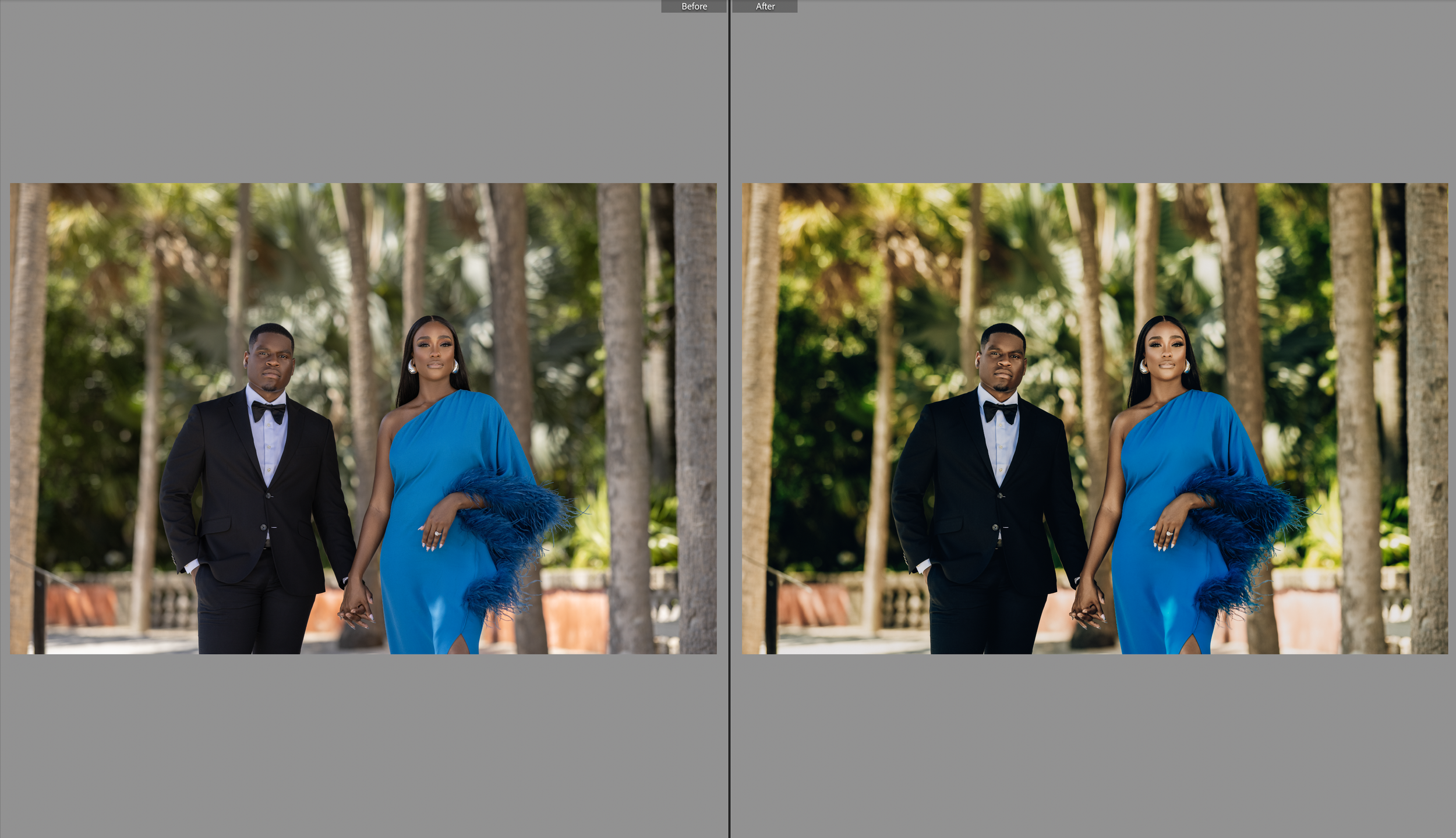

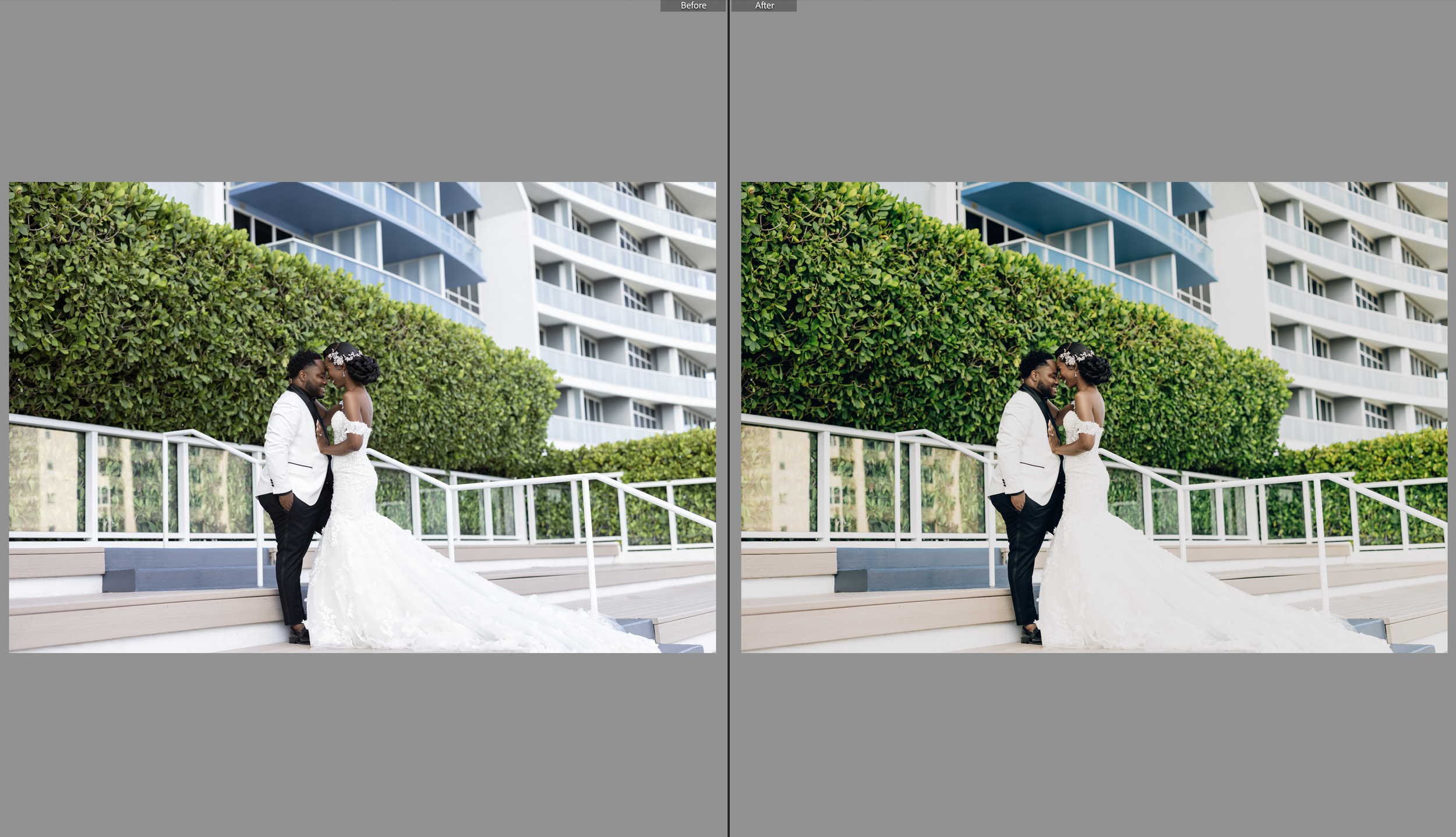
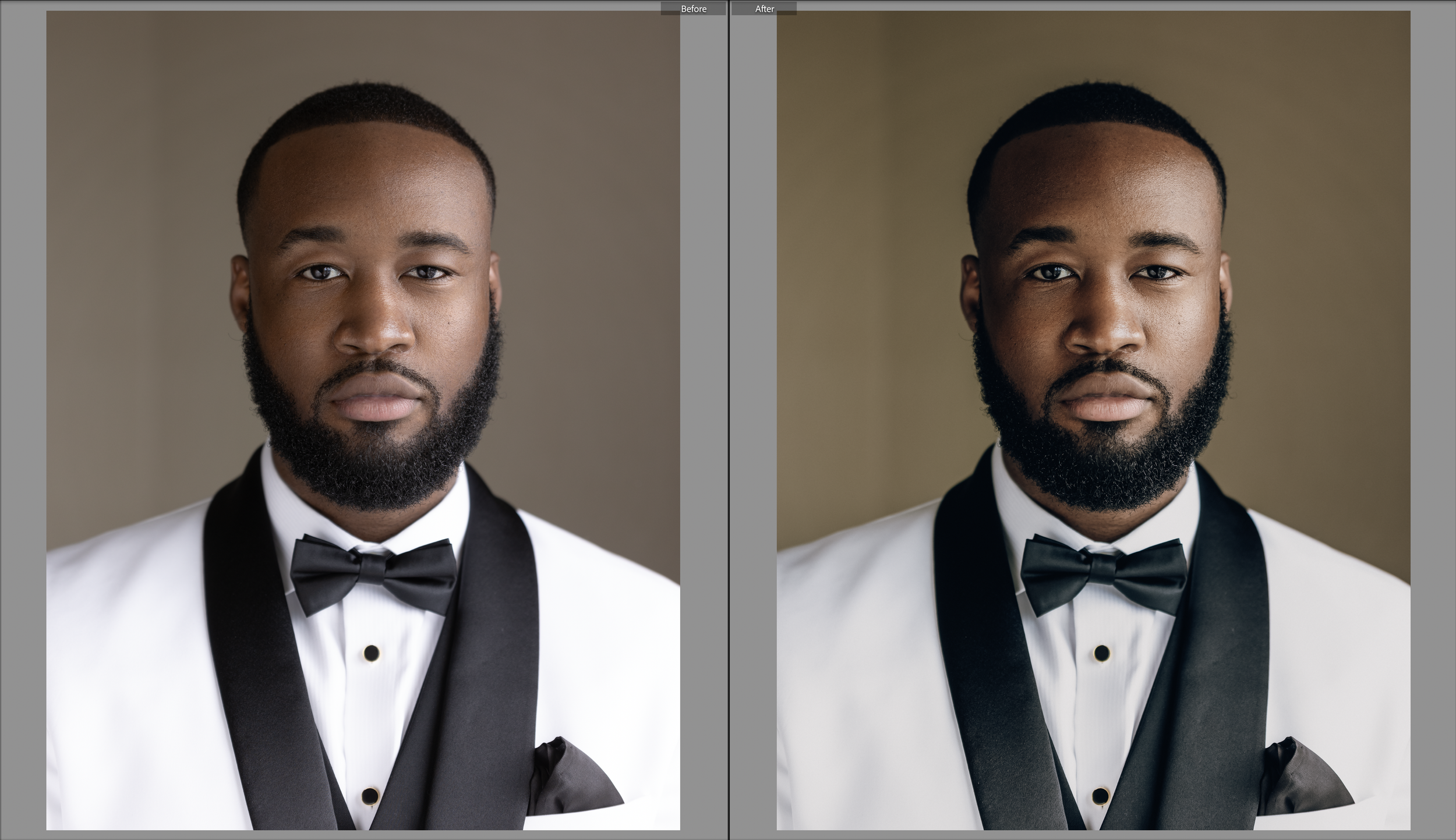

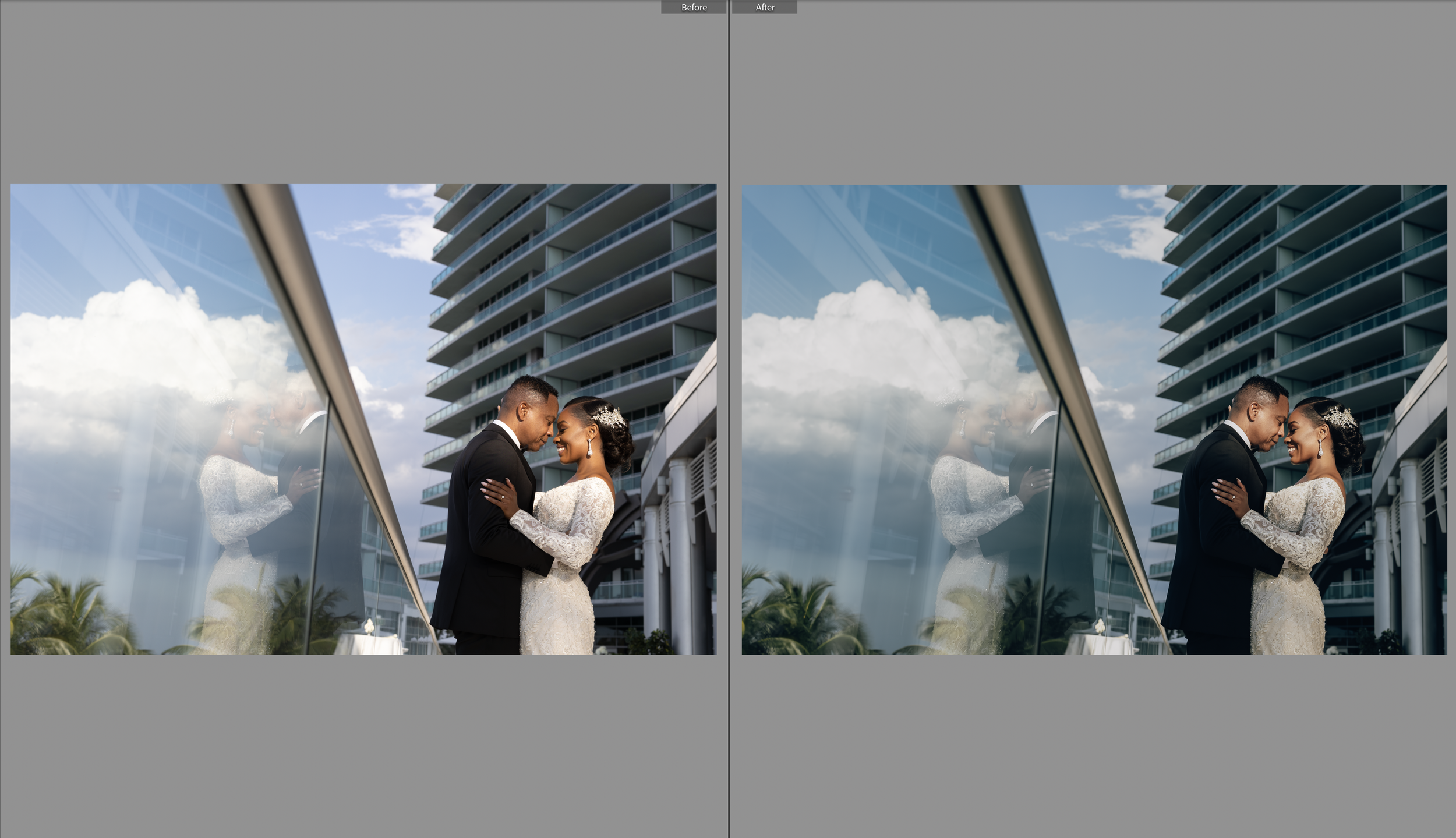





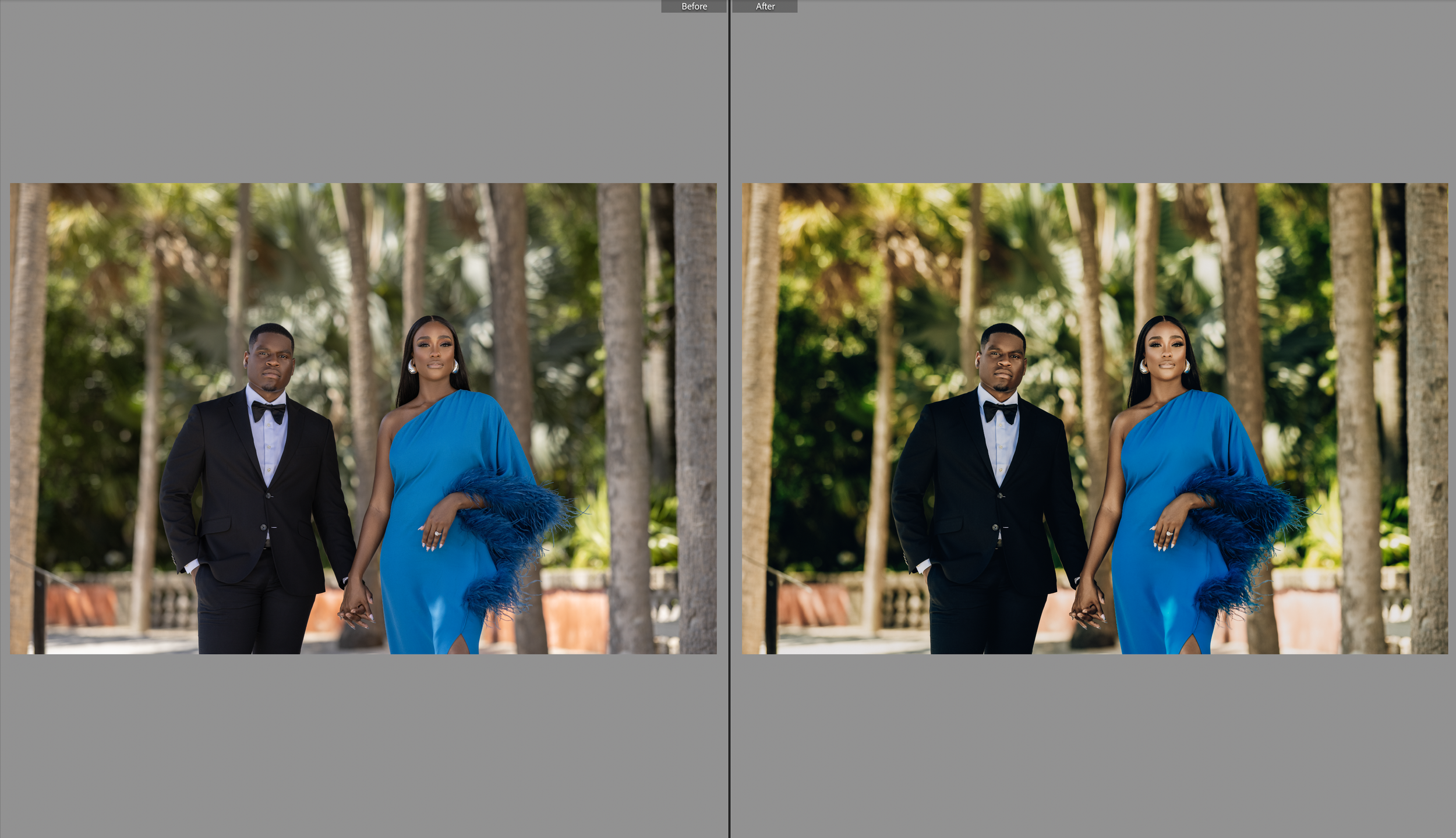

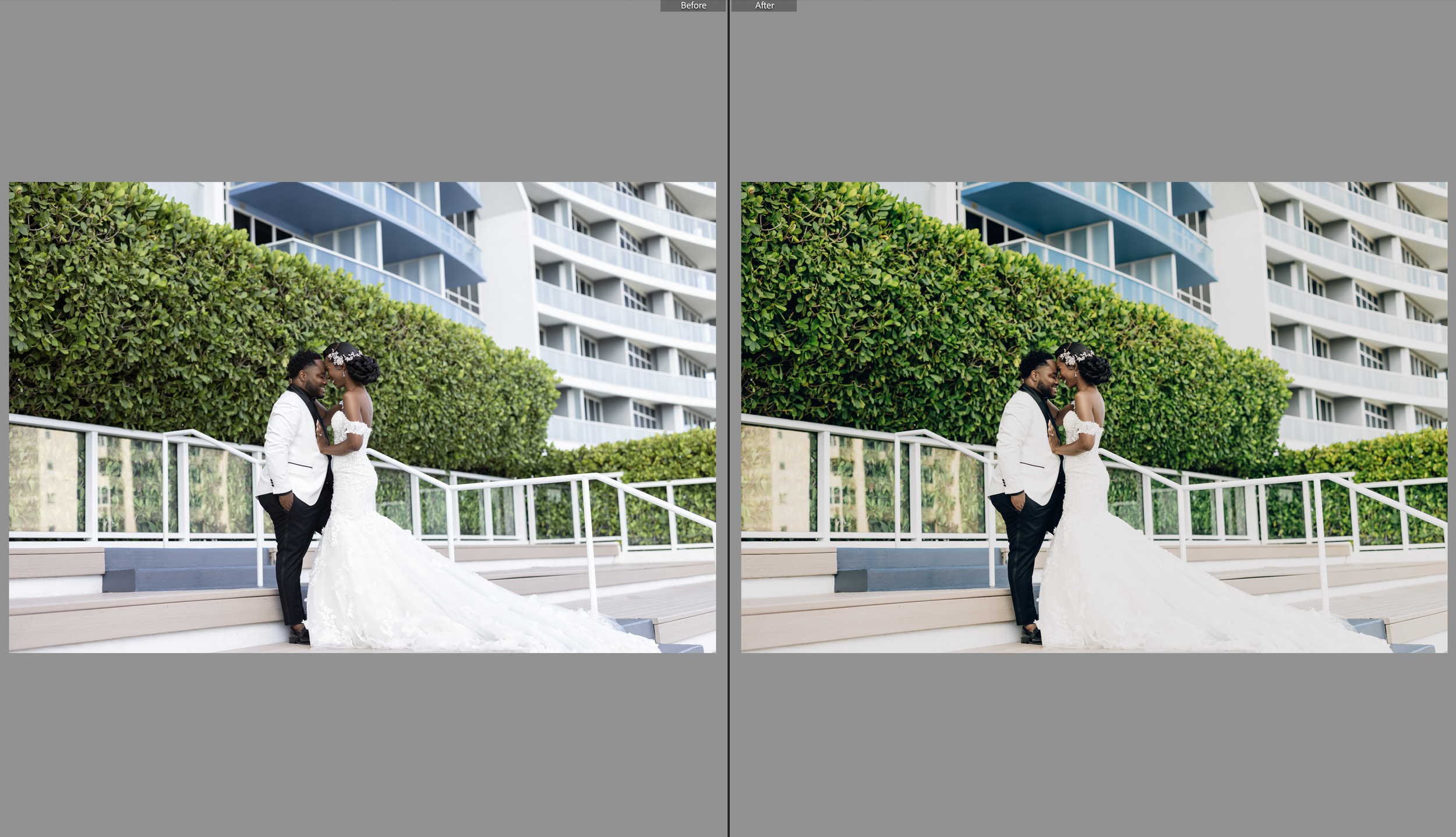
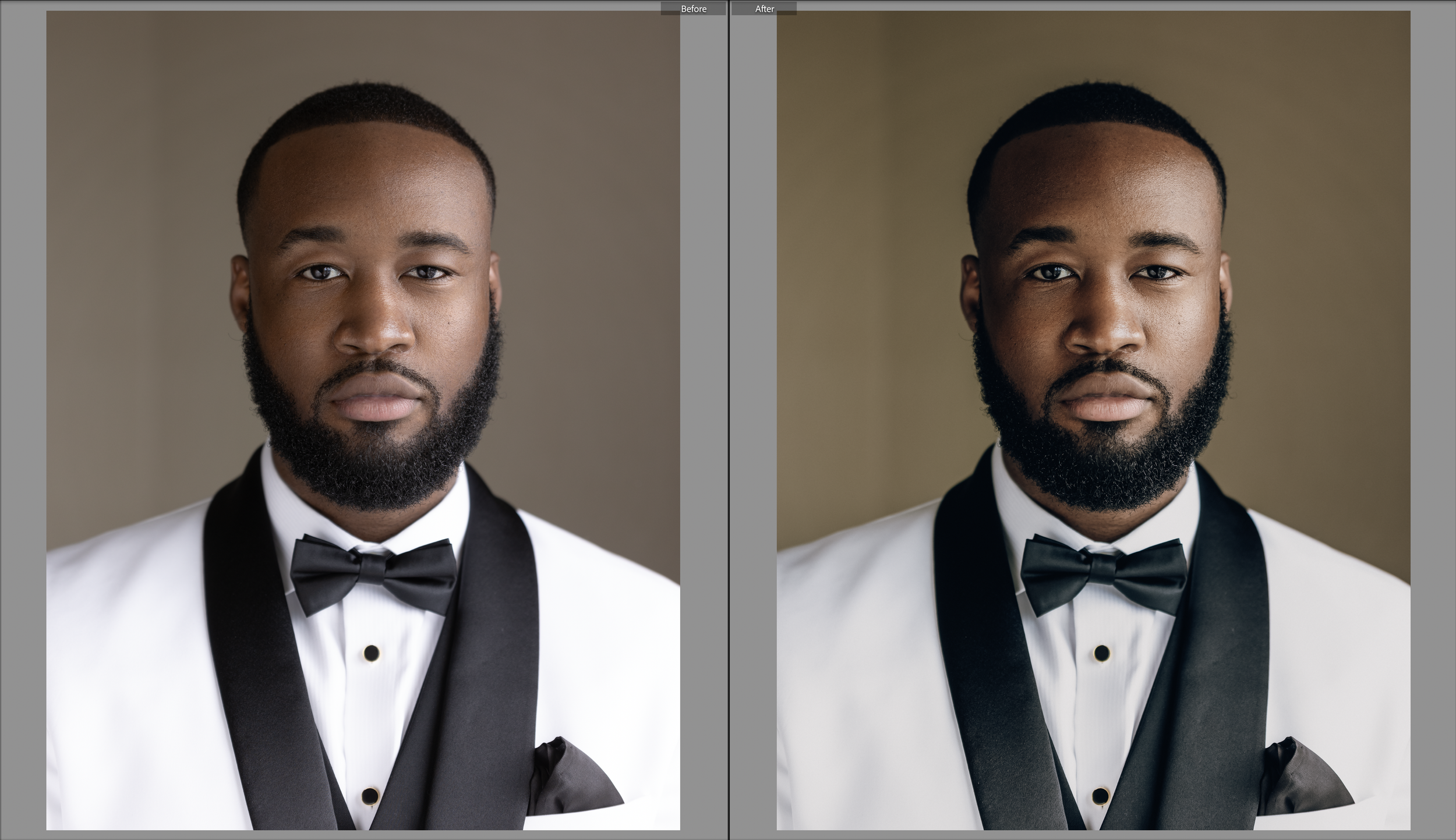

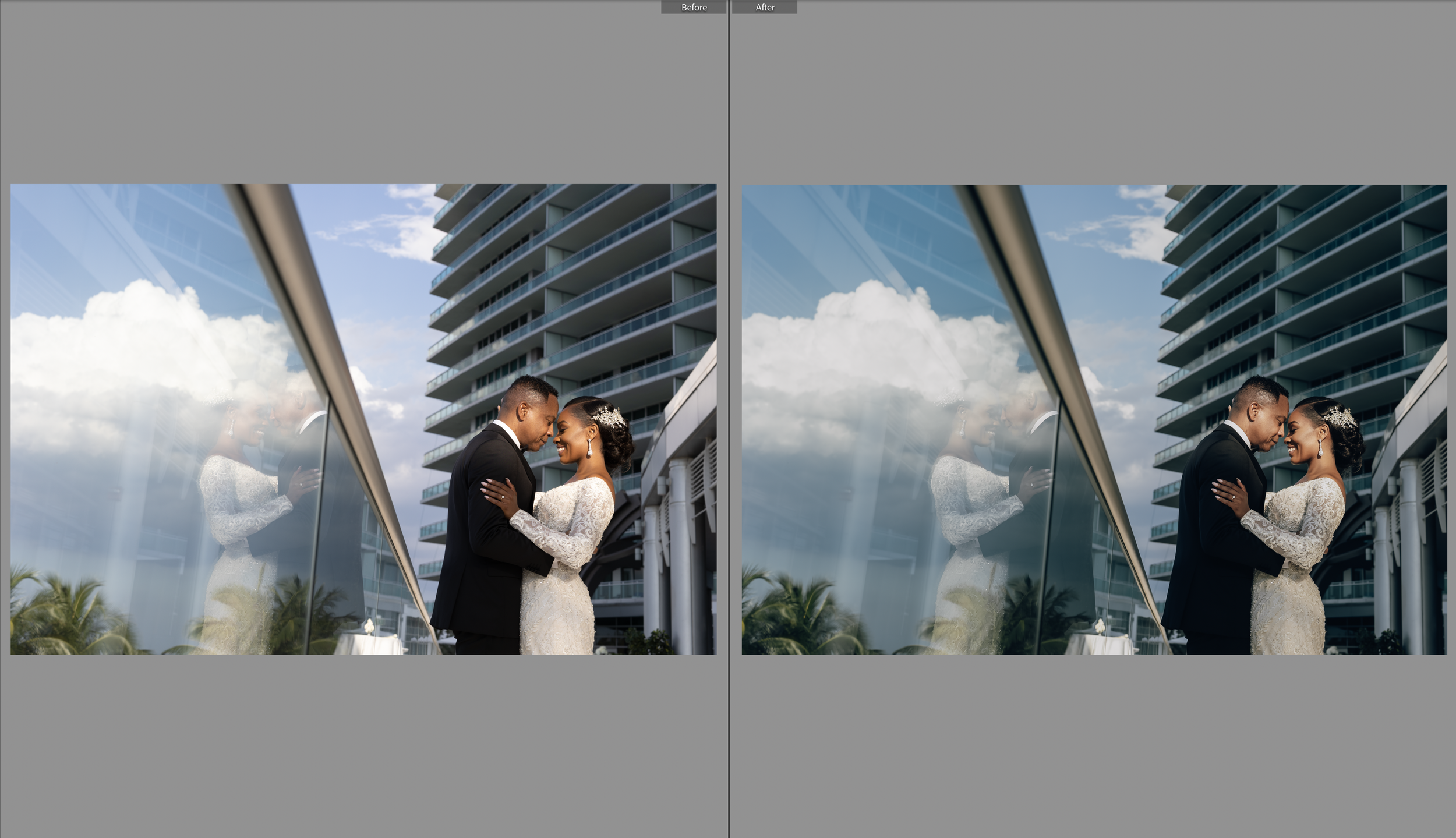

HOW TO INSTALL PRESETS?
Installing a Lightroom preset pack is a straightforward process. Here are the general steps to install a preset pack in Adobe Lightroom:
1. **Download the Preset Pack:**
First, download the preset pack from a reputable source. The presets are typically delivered as a .ZIP file containing the preset files.
2. **Extract the Files:**
Locate the downloaded .ZIP file and extract its contents to a folder on your computer. This will typically give you a folder containing the preset files, often with a .lrtemplate or .xmp file extension.
3. **Open Lightroom:**
Launch Adobe Lightroom on your computer.
4. **Access the Develop Module:**
In Lightroom, go to the "Develop" module. This is where you'll manage your presets.
5. **Locate the Presets Panel:**
On the left side of the Develop module, you should see the Presets panel.
6. **Import Presets:**
Right-click (or control-click on Mac) on the "Presets" panel title and select "Import" from the context menu.
7. **Select the Preset Files:**
In the file dialog that appears, navigate to the folder where you extracted the preset files. Select the preset files you want to import (they are usually .lrtemplate or .xmp files). Then click "Import."
8. **Organize Presets (Optional):**
Once imported, you can organize your presets into folders by right-clicking in the Presets panel and selecting "New Folder."
9. **Apply Presets:**
Now, you can apply the imported presets to your photos by clicking on them in the Presets panel.
